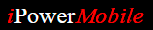iPower Software Inc. developes applications that can be rendered to your Smartphone.
In particular we have developed a framework that will fast-track getting a web presence rendered onto a Smartphone.
Applications include news and weather reports; slideshows, health metrics tracker, etc.
Voice Assisted applications have been developed whereby Siri can be 'asked' to render specific information - such as a weather report, a news report, the number of days until the next solstice,etc. - and have the information spoken to the requester.